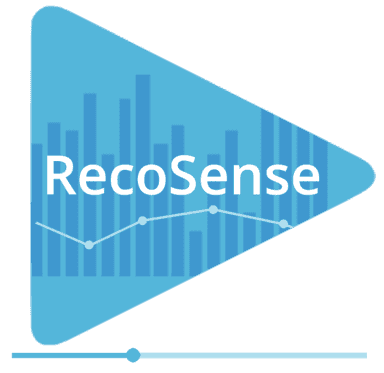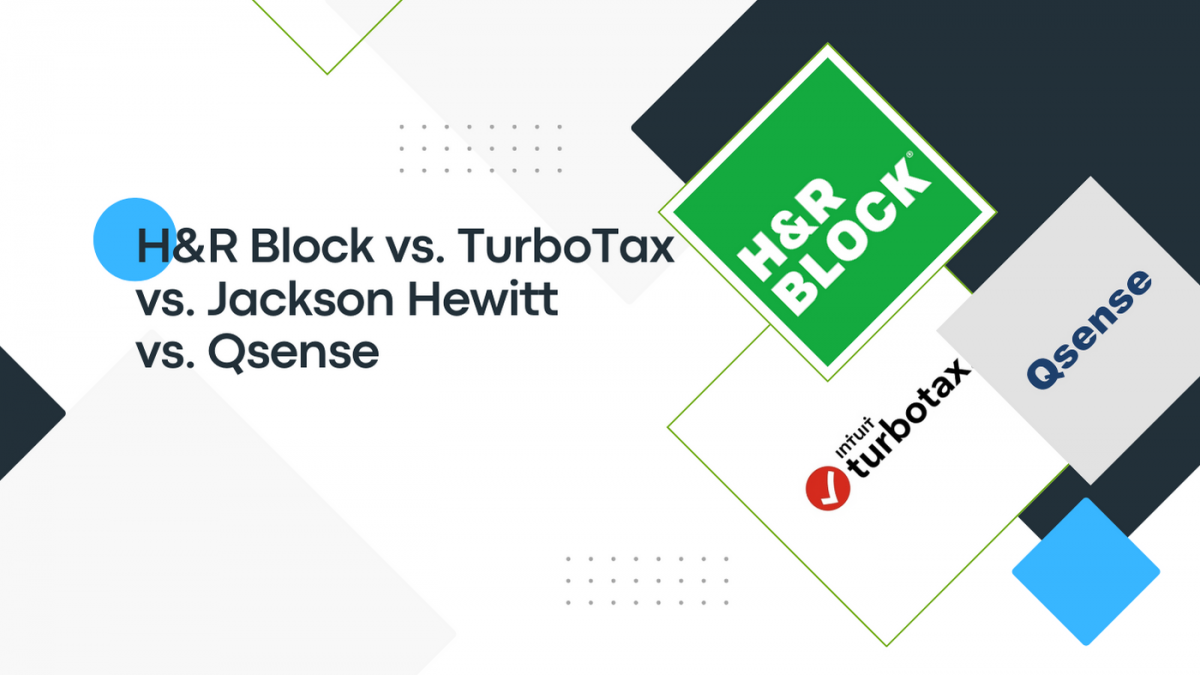Tax season can be stressful for individuals and businesses alike because forgetting to file your tax return can result in a penalty of 5% of the tax owed for each month or part of a month, up to a maximum of 25%.
Now, add to that the myriad of tax preparation software options available in the market, and it’s a formula for chaos. Thus, choosing the best online tax preparation software often seems like a daunting task.
Among the most popular choices for tax preparation software are H&R Block, TurboTax, Jackson Hewitt, and Qsense. Each offers unique features and benefits and caters to a wide range of users, including Certified Public Accountants (CPAs). And understanding the differences between these four platforms highlights what sets them apart, helping you make an informed decision about the best tax software for you.
But before we delve into the intricacies, let's take a moment to understand what each platform offers.
What’s Included in Each Platform?
For investors managing capital gains or small business owners handling self-employment income, there's tax software designed to fit your requirements. Let's examine what each offers based on your specific tax situation.
H&R Block
H&R Block is an American tax preparation company that offers a user-friendly interface and various packages tailored to different tax situations. If you’ve found yourself questioning: How much does HR Block cost? This table will give you a clear idea to make an informed decision.
| Package | Features | Cost | Pros | Cons | Benefits for Users |
| Free Edition | Ideal for simple tax returns, including W-2 income and standard deductions. | Free | - No-cost option for basic tax filing. - User-friendly interface. - Live chat support available. | - Limited support for complex tax situations. | - Quick and easy filing for straightforward tax situations. - Accessible support options for assistance. - Cost-effective solution for basic tax needs. |
| Deluxe | Designed for homeowners, investors, and those with retirement income. Covers deductions for mortgage interest, property taxes, and charitable donations. | Starting at $29.99 | - Additional support for itemized deductions and investment income. - Access to tax experts. | - Higher cost compared to the Free Edition. | - Enhanced deductions for homeowners and investors. - Expert assistance for tax-related queries. - Comprehensive coverage for complex tax situations. |
| Premium | Suited for freelancers, independent contractors, and rental property owners. Includes features for maximizing deductions and handling self-employment income. | Starting at $49.99 | - Comprehensive support for self-employed individuals and small business owners. - Import previous tax returns. | Relatively higher price point for additional features. | - Advanced tools for maximizing deductions and managing self-employment income. - Seamless integration with previous tax filings. - Tailored solutions for business owners. |
| Self-Employed | Tailored for small business owners, with tools for tracking business income and expenses and maximizing deductions. | Starting at $84.99 | - Extensive support for self-employed professionals. - Advanced tax guidance for business owners. | - Highest pricing tier among H&R Block packages. - It may be unnecessary for simple tax situations. | - Comprehensive features for managing business income and expenses. - Expert advice for self-employed individuals. - Customized solutions for complex tax needs. |
TurboTax
“Is there a best tax preparer near me?”
“How much does TurboTax charge to do taxes?”
If these are the questions you’ve been asking every tax filing season, you’ll find your answers here.
This tax preparer by Intuit is America’s topmost income tax preparation software that offers a range of packages to accommodate various tax scenarios—do-it-yourself to done-for-you, as laid out in the table below:
| Package | Features | Cost | Pros | Cons | Benefits for Users |
| Free Edition | Suitable for straightforward tax situations, including W-2 income and basic deductions. | Free | - No-cost option for simple tax filing. - Step-by-step guidance throughout the process. | - Limited support for complex tax situations. - Additional fees may apply for state filing. | - Easy and intuitive filing process for basic tax situations. - Detailed guidance for accurate completion of tax forms. - Cost-free solution for simple tax filings. |
| Deluxe | Designed to maximize deductions, covering mortgage interest, property taxes, and charitable donations. | Starting at $40.00 | - Enhanced support for itemized deductions. - Accuracy guarantee and audit defense protection. | - Higher cost compared to the Free Edition. | - Maximization of deductions for homeowners and charitable contributors. - Assurance of accuracy and protection against audits. - Access to expert assistance for tax-related queries. |
| Premier | Geared towards investors and rental property owners, with additional support for capital gains and losses. | Starting at $70.00 | - Comprehensive coverage for investment income. - Import investment data directly from financial institutions. | - Relatively higher price point for additional features. | - Detailed analysis of investment income and capital gains/losses. - Streamlined import of financial data for accurate tax reporting. - Comprehensive solutions for complex tax situations. |
| Self-Employed | Tailored for small business owners, offering features for tracking business income and expenses and maximizing deductions. | Starting at $90.00 | - Extensive support for self-employed individuals. - Guidance on business-related tax deductions. | - Highest pricing tier among TurboTax packages. - It may be unnecessary for simple tax situations. | - Customized tools for managing business income and expenses. - Expert advice for self-employed individuals. - Tailored solutions for complex tax scenarios. |
Jackson Hewitt
If you’ve been seeking a turbo tax alternative or wondering, “How do I know what’s the best tax software for my requirements?” then this one’s for you. Jackson Hewitt, the 2nd largest tax preparation company in the USA, provides packages with varying levels of complexity and requirements. Here’s a detailed look at its packages and capabilities:
| Package | Features | Cost | Pros | Cons | Benefits for Users |
| Free Edition | Basic tax filing for simple returns, including W-2 income and standard deductions. | Free | - No-cost option for straightforward tax situations. - Guidance through the tax preparation process. | - Limited support for complex tax situations. - Additional fees may apply for state filing. | - Quick and easy filing for basic tax situations. - Step-by-step assistance for accurate completion of forms. - Cost-effective solution for simple tax filings. |
| Deluxe | Suitable for more complex returns, covering investment income and itemized deductions. | Starting at $49.99 | - Enhanced support for itemized deductions and investment income. - Live chat assistance available. | Higher cost compared to the Free Edition. | - Comprehensive deductions for investors and property owners. - Accessible support options for assistance. - Detailed guidance for complex tax situations. |
| Premier | Designed for investors and rental property owners, with additional support for capital gains and losses. | Starting at $69.99 | - Comprehensive coverage for investment income and rental property. - Import previous tax returns. | - Relatively higher price point for additional features. - May not be suitable for simple returns. | - Detailed analysis of investment income and rental property transactions. - Seamless integration with prior tax filings. - Tailored solutions for complex tax scenarios. |
| Self-Employed | Tailored for small business owners and self-employed individuals, covering business income and expenses from rental property. | Starting at $49.99 | - Extensive support for self-employed professionals. - Access to tax experts for guidance. | - Highest pricing tier among Jackson Hewitt packages. - Additional fees may apply for certain features. | - Customized tools for managing business income and expenses. - Expert advice for self-employed individuals. - Tailored solutions for complex tax scenarios. |
Qsense
Qsense is a specialized AI platform designed specifically for Certified Public Accountants (CPAs) to work around unstructured financial data and streamline the tax preparation process. You can try QSense completely free for up to 20 documents or use their Pro plan at $25/month. If you’re still unsure, they have a 14-day free trial. Here’s a detailed breakdown for better understanding:
| Features | Description | Cost | Pros | Cons | Benefits for CPAs |
| Data Extraction | Qsense automates the extraction of relevant data from various sources, such as financial documents and forms, minimizing manual data entry and saving time. | Free / Pro plan | - Streamlined data extraction process. - Reduction in manual errors and improved accuracy. | - Subscription costs may vary based on usage. - Initial learning curve for new users. | - Efficient extraction of relevant data for tax preparation. - Minimized manual entry errors. - Time-saving automation for CPAs. |
| Query System | The query system allows CPAs to ask questions and seek clarification on tax-related matters, ensuring accuracy and completeness in tax filings. | Free/ Pro plan | - Clear communication and clarification of uncertainties. - Enhanced accuracy in tax documents. | - Additional training may be required to utilize the query system effectively. - Dependency on the platform for responses. | - Enhanced accuracy and completeness in tax filings. - Improved collaboration and communication among CPAs. - Reduced errors and potential audit risks. |
| Customization | Qsense offers customization options, enabling CPAs to tailor tax documents according to client-specific needs and preferences, providing a personalized experience. | Free / Pro plan | - Personalized tax documents for clients. - Flexibility to accommodate diverse client requirements. | - Customization may require additional time and effort. - Complexity may vary based on client demands. | - Tailored tax documents for individual client needs. - Enhanced client satisfaction and service quality. - Increased efficiency in catering to diverse client requirements. |
| Collaboration | It facilitates collaboration among CPAs, allowing them to work together seamlessly on tax documents, share insights, and review each other's work efficiently. | Free / Pro plan | - Improved collaboration and teamwork among CPAs. - Efficient review process for tax documents. | - Dependency on the platform for collaborative efforts. - Potential compatibility issues with existing workflows. | - Streamlined collaboration for enhanced productivity - Efficient review process leading to improved document accuracy. - Enhanced teamwork and knowledge sharing among CPAs. |
How Do You Decide Your Best Option?
With so many software options available, figuring out which is the best tax preparer to suit your needs can take time and effort. That's why I've put together the table below to help you clearly compare these four options—H&R Block vs. TurboTax vs. Jackson Hewitt vs. Qsense—making your decision process much simpler.
| Feature | H&R Block | TurboTax | Jackson Hewitt | Qsense |
| Interface | User-friendly | Easy-to-use | Straightforward | Intuitive |
| Cost | Free - $84.99 | Free - $90.00 | Free - $69.99 | Free trial to $25/month |
| Support | Live chat | Step-by-step guidance, expert assistance | Live chat, step-by-step guidance | Query system, collaboration tools |
| Specialized | Tailored packages | Maximization of deductions | Comprehensive coverage | Data extraction, query system |
| Expert Assistance | Available in higher tiers | Available in higher tiers | Available in higher tiers | Collaboration features available for all |
| Personalization | Limited | Limited | Limited | Customized tax documents |
| Collaboration | Not emphasized | Not emphasized | Not emphasized | Encouraged among CPAs |
Choosing the right fit for your organization among these options depends on how complicated your taxes are and what you need.
If your taxes are pretty simple, the free or less pricy versions of H&R Block, TurboTax, or Jackson Hewitt are your safe bet. But if you're a CPA dealing with complex tax situations, Qsense is your bang for the buck because it can make things more efficient and has tools for collaborating with others.
Final Thoughts
Choosing between tax software and hiring tax professionals depends on your needs, preferences, and budget. one must evaluate features, usability, cost, and support to decide wisely. Regardless of your choice, prioritizing accuracy, efficiency, and client satisfaction is essential for success in tax preparation.
If you're seeking the best online tax preparation that improves collaboration within your team, Qsense is the perfect fit. Tailored for accounting professionals, it boasts an intuitive interface, efficient data extraction, accuracy, personalized tax docs, and collaborative tools, ensuring unmatched efficiency and productivity.